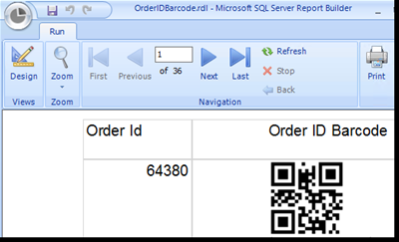SSRS Linear Barcode Generator19.01
Publisher Description
The SSRS Barcode Generator for Reporting Services generates Linear barcodes without fonts, config file modification, DLLs or other components. This 2-in-1 solution contains:
-Object that embeds into a report and runs in natively in SSRS, and a script that streams barcodes directly into reports from a server. Compatible with Report Builder 3 and up or SQL Server Reporting Services 2008 R2 and up. Microsoft .NET Framework 3.5 and up.
-Script that streams data from a server to display barcodes directly into a report. Compatible with Report Builder 3 or Report Designer with access to the server streaming the barcodes.
The SSRS Barcode Generator is available in several versions to meet any type of supported barcode generation. This is the Linear package which supports Code 39, Code 93, Code 128 Auto, GS1-128, Interleaved 2 of 5, UPC, EAN and USPS IMb. Other features include:
-Several parameters are supported such as height, orientation, N-dimension and X-dimension.
The SSRS Linear Barcode Generator is priced according to license type for your usage scenario. IDAutomation offers several Developer License options for use in commercial environments, or in bundling with a custom application.
An evaluation version is available for testing purposes. It will provide static barcodes and give insight into installation, placement and ability to modify several parameters. The demo version must be removed before the purchased version is installed.
About SSRS Linear Barcode Generator
This Inventory & Barcoding program is available in English. It was last updated on 23 April, 2024. SSRS Linear Barcode Generator is compatible with the following operating systems: Windows.
The company that develops SSRS Linear Barcode Generator is IDAutomation.com, Inc.. The latest version released by its developer is 19.01. This version was rated by 1 users of our site and has an average rating of 5.0.
The download we have available for SSRS Linear Barcode Generator has a file size of N/A. Just click the green Download button above to start the downloading process. The program is listed on our website since 2019-01-09 and was downloaded 186 times. We have already checked if the download link is safe, however for your own protection we recommend that you scan the downloaded software with your antivirus. Your antivirus may detect the SSRS Linear Barcode Generator as malware if the download link is broken.
How to install SSRS Linear Barcode Generator on your Windows device:
- Click on the Download button on our website. This will start the download from the website of the developer.
- Once the SSRS Linear Barcode Generator is downloaded click on it to start the setup process (assuming you are on a desktop computer).
- When the installation is finished you should be able to see and run the program.
Program Details
System requirements
Download information
Pricing
Version History
version 19.01
posted on 2019-01-09
-Modified default BMP image type to 1 bit image depth, 1 bit per pixel (1bpp) for faster streaming.
-Added PNG and JPEG image streaming, enabled by setting the "I" parameter (where "I" stands for Image Type).
-Updated streaming scripts for compatibility with the latest .NET Framework version.
version 19.01
posted on 2019-01-09
Updated the Native Generator to be backwards compatible to SSRS 2008 R2 and now includes USPS IMb.
version 18.12
posted on 2018-12-06
Updates include optimized code for the Native Generators, added RDL examples and updated the user manual for easy implementation.
version 18.04
posted on 2018-04-11
The Linear version of this product now includes both a Native Barcode Generator and a Script Barcode Generator.
version 17.08
posted on 2017-08-21
Bug Fix to the Code128.aspx file that involves the use of the tilde character.